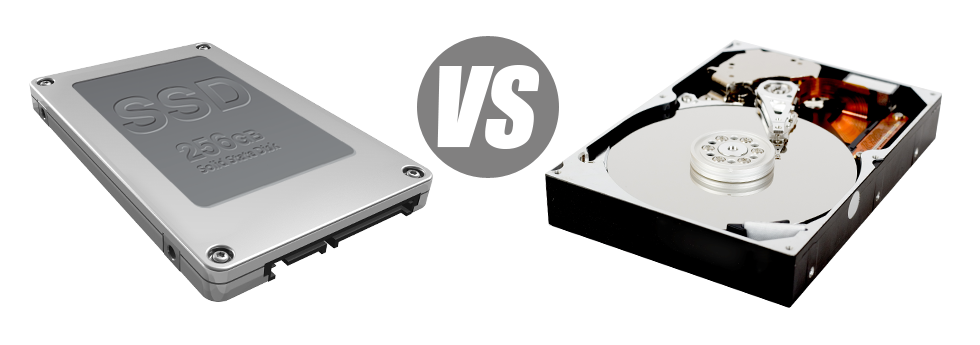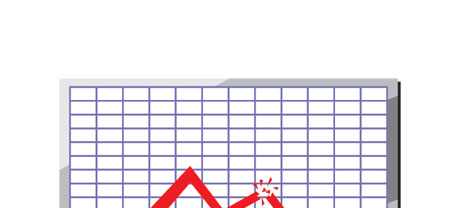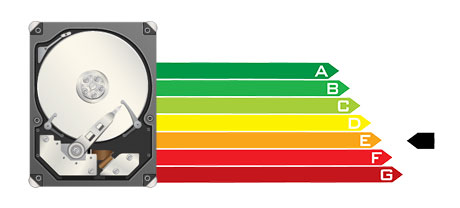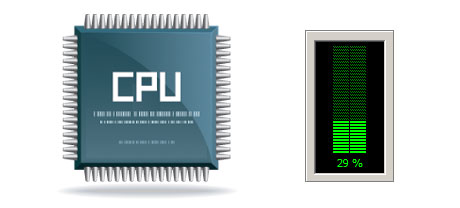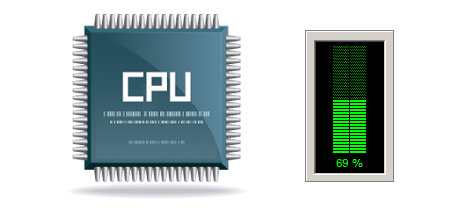Presently, all of the new computers come with SSD drives in place of HDD drives. You’ll find superlatives about them throughout the specialised press – they are a lot faster and function better and they are the future of home pc and laptop generation.
Even so, how can SSDs perform within the website hosting world? Are they trustworthy enough to replace the successful HDDs? At LatinOL Hosting Panama, we’ll assist you to much better see the distinctions among an SSD and an HDD and choose which one best suits you needs.
1. Access Time
After the introduction of SSD drives, data access rates have gone through the roof. Thanks to the brand new electronic interfaces made use of in SSD drives, the standard data access time has shrunk into a record low of 0.1millisecond.
HDD drives still makes use of the same fundamental data file access technology that’s initially developed in the 1950s. Although it was substantially advanced ever since, it’s sluggish compared to what SSDs are offering. HDD drives’ file access rate can vary in between 5 and 8 milliseconds.
2. Random I/O Performance
Caused by the brand–new radical data storage approach shared by SSDs, they offer better data access rates and better random I/O performance.
For the duration of LatinOL Hosting Panama’s lab tests, all SSDs confirmed their ability to take care of at the very least 6000 IO’s per second.
Hard drives feature reduced data access rates due to aging file storage and access technology they’re by making use of. And in addition they illustrate significantly sluggish random I/O performance in comparison to SSD drives.
For the duration of our tests, HDD drives managed typically 400 IO operations per second.
3. Reliability
The lack of moving elements and rotating disks inside SSD drives, and the latest advancements in electric interface technology have resulted in a considerably less risky data storage device, having a common failure rate of 0.5%.
For an HDD drive to work, it needs to rotate a couple metallic disks at a minimum of 7200 rpm, retaining them magnetically stable in the air. They have a many moving elements, motors, magnets as well as other gadgets loaded in a tiny space. Hence it’s no surprise that the standard rate of failure of the HDD drive varies between 2% and 5%.
4. Energy Conservation
SSDs do not have moving components and need little or no chilling energy. Additionally, they call for a small amount of electricity to operate – trials have revealed they can be operated by a standard AA battery.
In general, SSDs use up amongst 2 and 5 watts.
HDD drives are infamous for getting loud; they’re at risk of overheating and in case there are several disk drives in one web server, you must have a different air conditioning system used only for them.
All together, HDDs consume in between 6 and 15 watts.
5. CPU Power
SSD drives provide for quicker data file access speeds, which, consequently, permit the processor to perform data file calls faster and afterwards to go back to other tasks.
The standard I/O hold out for SSD drives is exactly 1%.
HDD drives permit sluggish accessibility rates when compared to SSDs do, resulting for the CPU required to hold out, although scheduling allocations for the HDD to discover and give back the requested data.
The average I/O delay for HDD drives is about 7%.
6.Input/Output Request Times
Almost all of our brand–new machines moved to merely SSD drives. Our very own lab tests have demostrated that having an SSD, the average service time for any I/O request while doing a backup stays under 20 ms.
With the exact same web server, yet this time equipped with HDDs, the end results were completely different. The regular service time for any I/O call changed somewhere between 400 and 500 ms.
7. Backup Rates
Speaking about back ups and SSDs – we have discovered an amazing enhancement in the data backup speed since we moved to SSDs. Currently, a typical web server back up requires only 6 hours.
We utilized HDDs exclusively for lots of years and we’ve great expertise in exactly how an HDD runs. Backing up a hosting server furnished with HDD drives can take about 20 to 24 hours.
Our Linux shared web hosting packages accounts include SSD drives by default. Be part of our family here, at LatinOL Hosting Panama, and find out the way we can help you help your web site.
Hepsia
- Live Demo
Service guarantees
- Each of our Virtual Private Servers is installed for you totally free. 99.9% network uptime. Full root server access.
Compare our prices
- Examine the tools and features coming with LatinOL Hosting Panama’s Virtual Private Servers. You can start off with a cheaper VPS package and upgrade with a click as your needs increase.
- Compare our hosting plans
Contact Us
- Our representatives are online for you 24 hours to resolve any kind of inquiries regarding our VPS services. 1–hour reply time warranty.